JcRename
JcRename Version 1.3.6
October 2015, by Crovy
JcRename is a software that allows you to rename file names in batch. I use that program primarily for rename digital photographs and, as for JcResizer, I did because I have not found Linux program as versatile LupasRename, which of course only works with Windows.
Since version 1.3.0 has been enriched with useful functionality
to edit the date and time the file and put in the file name the
date and time and the names of folders where the file resides.
The details on these new arrangements may find in the program's help and
here.
For this program is not received any installation process, simply extract the files jar and run it.
In this image you can see how is the main screen.
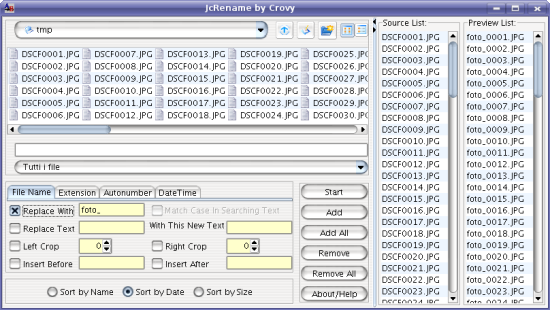
In this image you can see the report of operations.
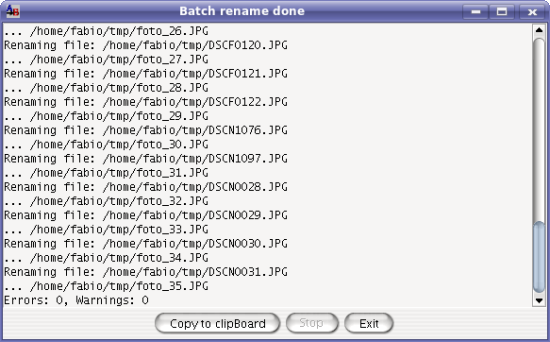
Here we see a detail of setting parameters of a filename, for the extension of the file parameters are similar.
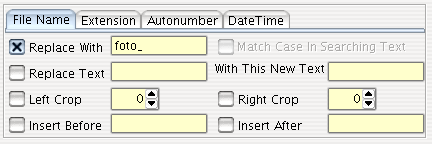
Here we see a detailed set of parameters for the automatic numbering of the file name.
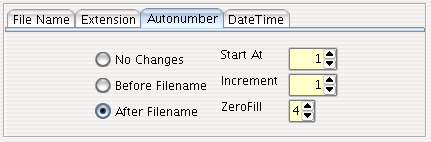
Here we see a detail of parameters to set the date and time of the file if it is wrong. Option very convenient in the case of photographs taken with incorrect setting date/time.
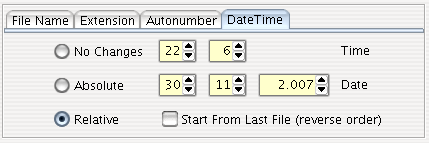
For this program there is a short manual written in
italian and in
english,
(which is incorporated in the program).
Requires J2SE 5.0 (version 1.5) or higher, are not supported versions below.
Download JcRename 1.3.6
Reviews
This program is recommended by:- StagniWeb - Site dedicated to the railways which also contains useful computer guides;
- lffl linux freedom for live, site full of guides and programs for Debian Ubuntu Fedora
Android
This software is also available for Android devices!
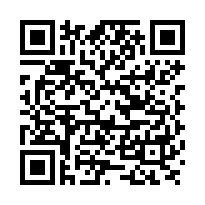
|

|
To Do List Version 1.3.6
- Manual/Help more detailed;
- If the selected file is a photo display preview;
Known Bugs Version 1.3.6
- Nothing.
Change Log
1.3.6 dated 14 October 2015
-
Added "real time" check of conflict on the renamed files with icons indicating the state of renamed file: correct; warning (original name equals new name); error (new name conflict).
Now you can separately resize the width of the source list and the preview list;
1.3.5 dated 03 July 2015
-
In the case of conflict with the names of the files renamed you will be informed.
Until the previous version, only with Linux systems, there was the risk of overwriting a file during the renaming process!
Added buttons to view web site, make a donation and to verifiy if a software upgrade is available.
1.3.4 dated 27 November 2012
-
In the case of conflict with the names of the files you will be informed.
Until the previous version there was the risk of overwriting a file during the renaming process!
1.3.3 dated 20 December 2010
-
Fixed bug in handling the date change to the file.
In the previous version had the opportunity to set a date from the year 1900, except that Java (or maybe the operating systems in general) can handle dates from 1970.
For this reason, now you can not set a date less than 1970.
With the previous version by setting a date less than 1970, the program crashed.
1.3.2 dated 14.03.10
-
Modified lower limit of the exchange on the date from 2000 to 1900.
I have used to change the date at old photos digitized.
1.3.1 dated 03.11.08
-
If you select the option for change file date/time, the program
need a confirmation to continue the rename process.
This prevents a not restorable operation made by mistake. - When the rename process is ended the option for change date/time is automatically disabled;
- Correct an error on the horizontal scrollbar managing that don't run very whell;
1.3.0 dated 01.12.07
- Added function to set the date and time of files;
- Added the possibility to set the file name with the date and time of the file names and folder where the file resides;
- Added control over the illegal Windows file name characters;
- Modified layout to make it usable with a 800x600 resolution;
- Fields input resize it with the main window;
- Divided into two main window to resize the area freely input parameters or area selected files list;
- Enabled a few buttons only after putting files in the list;
- Added a short Help to remember keywords to insert date and time and name folders;
- Modified default setting "ZeroFill" from 1 to 2;
- Added color background to all input fields;
- When the program start the Java version is checked, in the case of unsupported versions (less than 1.5) displays an error message;
- Fixed error, files placed by double-clicking the window selection was not renamed and were not eliminated from even if you selected after pushing the button "Remove";
1.2.0 dated 10.07.07
- Issuing the first version on this portal;
